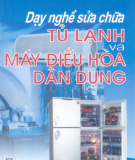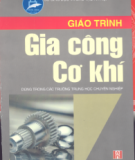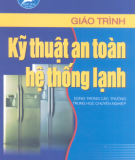Tài liệu Thư viện số
- Tài liệu Nội sinh (134 )
- Khoa Cơ khí động lực (898 )
- Khoa Cơ khí (1608 )
- Khoa Điện - Điện tử (1732 )
- Khoa Khoa học SHƯD (1682 )
- Khoa Công nghệ thông tin (1612 )
- Khoa SPKT & XHNV (1539 )
- Khoa Lý luận chính trị (846 )
- Khoa Kinh tế - Luật (1146 )
- Khoa học cơ bản (811 )
- Trung tâm Ngoại ngữ (236 )
- Trung tâm GDTC & QPAN (76 )
- Luận văn - Báo cáo (236 )
- Tài liệu đào tạo nghề (107 )
- Tài liệu ngoại văn (405 )
Danh mục TaiLieu.VN
- Mẫu Slide Powerpoint
- Luận Văn - Báo Cáo (344720)
- Kinh Doanh Marketing (65512)
- Kinh Tế - Quản Lý (48934)
- Tài Chính - Ngân Hàng (55898)
- Công Nghệ Thông Tin (142209)
- Tiếng Anh - Ngoại Ngữ (47066)
- Kỹ Thuật - Công Nghệ (134345)
- Khoa Học Tự Nhiên (107174)
- Khoa Học Xã Hội (82451)
- Văn Hoá - Nghệ Thuật (54408)
- Y Tế - Sức Khoẻ (173915)
- Nông - Lâm - Ngư (62504)
- Kỹ Năng Mềm (29016)
- Biểu Mẫu - Văn Bản (27610)
- Giải Trí - Thư Giãn (51994)
- Văn Bản Luật (198854)
- Tài Liệu Phổ Thông (402015)
- Trắc Nghiệm Online (213578)
- Trắc Nghiệm MBTI
- Trắc Nghiệm Holland
Tài liệu nổi bật
Kết quả 10573-10584 trong khoảng 12937
-
Objectives: RFC Editor, Publishing RFCs. Background/Scenario: Request for Comments (RFCs) were created by Steve Crocker to help record notes on development of Advanced Research Projects Agency Network (ARPANET) in 1969 and eventually evolved into an official collection of memorandum that describes topics that are mainly related to the Internet and the TCP/IP protocol suite.
8 p vlute 16/11/2015 359 1
-
Objectives: Use FTP from a Command Prompt, Download an FTP File Using WS_FTP LE, Use FTP in a Browser.
9 p vlute 16/11/2015 336 1
-
Lab - Identifying IPv6 Addresses
Objectives: Identify the Different Types of IPv6 Addresses, Examine a Host IPv6 Network Interface and Address, Practice IPv6 Address Abbreviation, Identify the Hierarchy of the IPv6 Global Unicast Address Network Prefix.
10 p vlute 16/11/2015 469 1
-
Lab - Exploring Router Physical Characteristics
Objectives: Examine Router External Characteristics, Examine Router internal characteristics using show commands.
7 p vlute 16/11/2015 368 1
-
Lab - Calculating Summary Routes with IPv4 and IPv6
Objectives: Calculate IPv4 Summary Routes, Calculate IPv6 Summary Routes. Background/Scenario: Summary routes reduce the number of entries in routing tables and make the routing table lookup process more efficient.
8 p vlute 16/11/2015 392 1
-
Lab - Building a Switch and Router Network
Objectives: Set Up the Topology and Initialize Devices, Configure Devices and Verify Connectivity, Display Device Information.
11 p vlute 16/11/2015 464 1
-
Lab - Configuring Basic Router Settings with IOS CLI
Objectives: Set Up the Topology and Initialize Devices, Configure Devices and Verify Connectivity, Display Router Information, Configure IPv6 and Verify Connectivity.
10 p vlute 16/11/2015 468 1
-
Lab - Using the Windows Calculator with Network Addresses
Objectives: Access the Windows Calculator, Convert between Numbering Systems, Convert Host IPv4 Addresses and Subnet Masks into Binary, Determine the Number of Hosts in a Network Using Powers of 2, Convert MAC Addresses and IPv6 Addresses to Binary.
7 p vlute 16/11/2015 389 1
-
Lab - Calculating IPv4 Subnets
Objectives: Determine IPv4 Address Subnetting, Calculate IPv4 Address Subnetting. Background/Scenario: The ability to work with IPv4 subnets and determine network and host information based on a given IP address and subnet mask is critical to understanding how IPv4 networks operate.
8 p vlute 16/11/2015 445 1
-
Lab - Subnetting Network Topologies
Parts 1 to 5, for each network topology: Determine the number of subnets; Design an appropriate addressing scheme; Assign addresses and subnet mask pairs to device interfaces; Examine the use of the available network address space and future growth potential.
9 p vlute 16/11/2015 601 1
-
Lab - Configuring IPv6 Addresses on Network Devices
Objectives: Set Up Topology and Configure Basic Router and Switch Settings, Configure IPv6 Addresses Manually, Verify End-to-End Connectivity.
11 p vlute 16/11/2015 483 1
-
Lab - Testing Network Connectivity with Ping and Traceroute
Objectives: Build and Configure the Network, Use Ping Command for Basic Network Testing, Use Tracert and Traceroute Commands for Basic Network Testing, Troubleshoot the Topology.
15 p vlute 16/11/2015 355 1